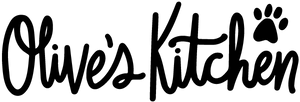Super easy! Instead of purchasing a “one-time purchase” you click the box to the right hand side “ Subscribe and Save” and continue with the prompts from there. Here's a video to show you how.
Head to this page here and login: https://www.oliveskitchen.co.nz/account/login. Here's a video to show you how.
Absolutely – you just need to log into your account, click on the link called My Subscriptions and then click on Edit future order or look for the dropdown menu Manage upcoming order or Cancel subscription. Here's a video to show you how. You can also email sales@doggydaily.co.nz
Yes you can. Simply login to your account, click on the link called My Subscriptions and then look for the button titled ADD PRODUCTS. Click on the product you wish to add, fill in the the quantity and then find the button ADD TO MY SUBSCRIPTION at the bottom of the page. To remove an item from your order look for the dropdown menu Products in my subscription. Here's a video to show you how to add or remove products from your subscription